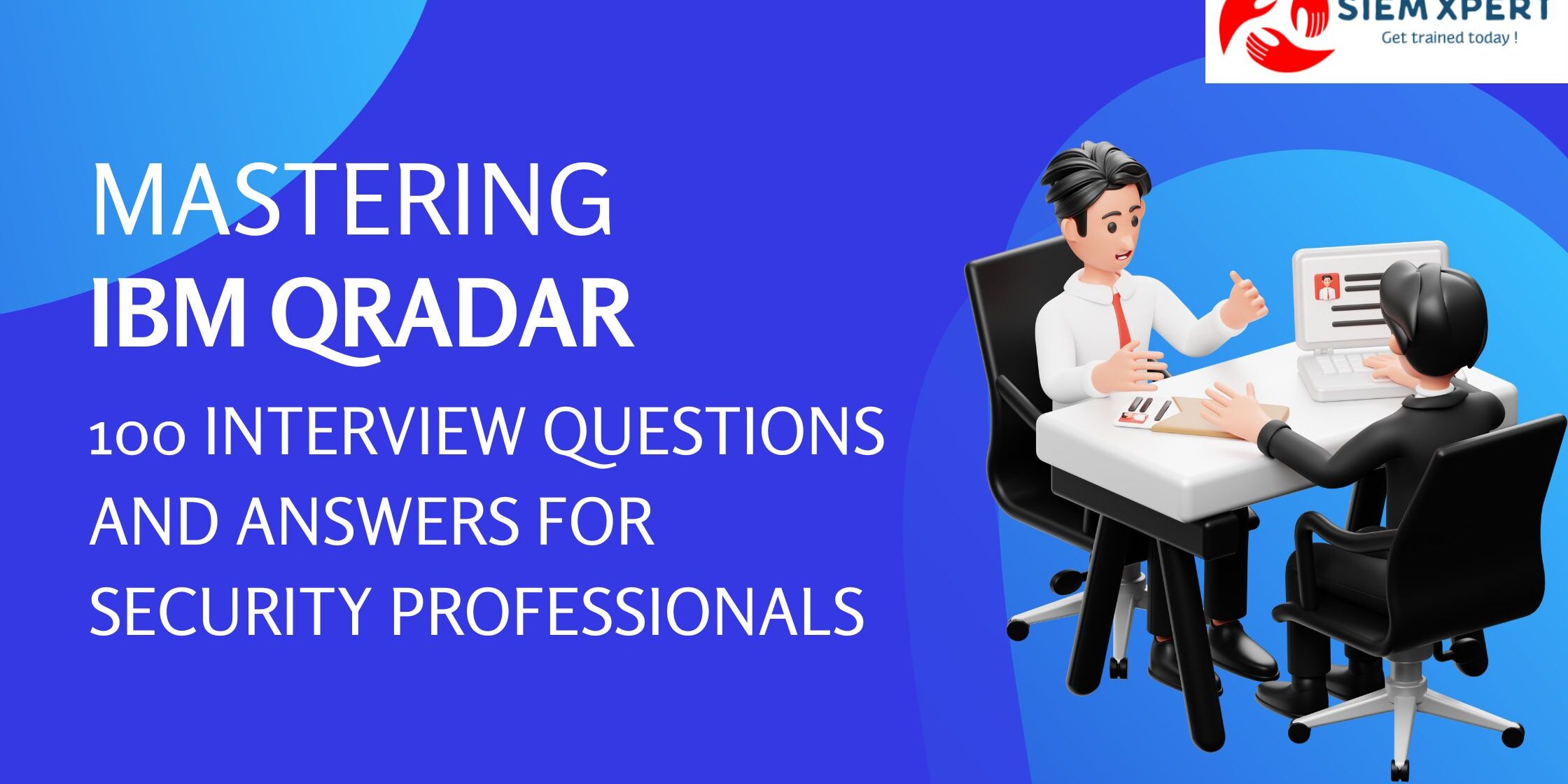Security Information and Event Management (SIEM) solutions play a pivotal role in safeguarding organizations from the ever-evolving landscape of cyber threats. Among the top contenders in this realm is IBM QRadar, a powerful SIEM platform known for its robust features and capabilities. As the demand for skilled QRadar professionals continues to grow, it’s essential for both aspiring and experienced candidates to prepare for interviews with a solid understanding of this intricate tool.
In this blog, we’ve meticulously curated a comprehensive list of 100 IBM QRadar interview questions and answers. Covering a wide array of topics, our list ensures that candidates are well-prepared to tackle interviews for roles in the realm of security operations, threat detection, and incident response. Whether you’re the interviewer seeking the right candidate or the interviewee looking to shine during your QRadar interview, these questions and answers will serve as your roadmap to success.
- What is QRadar, and why is it important in cybersecurity?
– IBM QRadar is a leading Security Information and Event Management (SIEM) solution that helps organizations detect and respond to security threats. It’s important for centralized security monitoring and incident response.
- What are the core components of IBM QRadar?
– QRadar consists of the Console, Event Processors, Event Collectors, Flow Processors, Data Nodes, and the All-in-One appliance.
- Explain the role of the QRadar Event Processor.
– The Event Processor collects, normalizes, and correlates event data, generating offenses and alerts when suspicious activities occur.
- What is an Offense in QRadar?
– An Offense is a security incident or an alert generated by QRadar’s correlation rules, indicating potential security threats.
- How does QRadar handle high availability (HA)?
– QRadar HA can be achieved through a primary and secondary pair of appliances that mirror each other’s data and settings for uninterrupted operation.
- What are reference sets in QRadar, and how are they used?
– Reference sets are lists of items (IP addresses, URLs, etc.) that can be used in rules to detect and respond to security threats.
- Explain the role of the QRadar Flow Processor.
– Flow Processors process and analyze network flow data to detect anomalies and threats, playing a key role in network security monitoring.
- How can you create custom rules in QRadar?
– Custom rules can be created using the built-in Rule Wizard to define conditions that trigger offenses based on specific log or flow data.
- What is the purpose of building blocks in QRadar?
– Building blocks are reusable objects like custom properties, custom rules, and reference sets that simplify configuration and rule creation.
- How does QRadar integrate with third-party solutions?
– QRadar supports integration with various security tools, including firewalls, antivirus, and threat intelligence feeds, to enhance its threat detection capabilities.
- What is the purpose of the QRadar Community Edition (CE)?
– QRadar CE is a free version of QRadar, designed for learning and non-production use, allowing users to gain hands-on experience with the platform.
- How does QRadar handle log and event data collection?
– QRadar collects log and event data from various sources, including security appliances, servers, and applications, using connectors and DSMs (Device Support Modules).
- Explain the importance of DSMs in QRadar.
– DSMs are crucial for normalizing data from different sources, making it consistent and usable for correlation and analysis.
- What is a Custom Property in QRadar, and how can it be used?
– Custom Properties allow you to add extra information to events, which can then be used for better rule creation and offense investigation.
- How does QRadar handle network flow data?
– QRadar uses flow data to track network activity, including communication patterns, data transfer, and traffic anomalies.
- What is the purpose of an AQL (Ariel Query Language) in QRadar?
– AQL is used to create custom queries and reports in QRadar for in-depth data analysis and investigation.
- Can you explain the role of the QRadar Admin tab?
– The Admin tab provides tools and settings for configuring QRadar, managing data sources, and maintaining the system.
- What is the QRadar Open Mic, and how can it be beneficial?
– QRadar Open Mic is a webinar series that covers various QRadar topics and allows users to interact with QRadar experts for learning and troubleshooting.
- How can you export data from QRadar for external analysis or reporting?
– Data can be exported from QRadar using various methods, including reports, custom searches, and the Ariel Query Language (AQL).
- What are the best practices for optimizing QRadar performance?
– Best practices include keeping the system up-to-date, managing storage, and fine-tuning rule sets to reduce false positives and improve detection accuracy.
- What is QRadar’s role in compliance and regulatory requirements?
– QRadar helps organizations meet compliance standards by providing centralized log and event management, monitoring, and reporting.
- Explain the importance of data retention and storage management in QRadar.
– Data retention settings determine how long events and flows are stored in QRadar. Proper storage management is vital to ensure historical data availability for investigations.
- How does QRadar handle data normalization and parsing?
– QRadar normalizes data from various sources using DSMs, ensuring that all data is in a consistent format for analysis and correlation.
- Can you describe the use of Network Hierarchy in QRadar?
– Network Hierarchy allows you to organize and group network assets, which helps in monitoring, detection, and reporting based on your network structure.
- What are the key considerations when upgrading QRadar to a newer version?
– Considerations include compatibility, data backup, license updates, and the need for a test environment for validation.
- Explain the purpose of the Log Source Extension (LSX) in QRadar.
– LSX allows you to write custom scripts to collect and process log data from unsupported or custom sources.
- How does QRadar handle asset discovery and mapping?
– QRadar can automatically discover and map assets on the network, which helps in identifying potential attack targets.
- What is the QRadar Network Insights (QNI) app, and how does it enhance QRadar’s capabilities?
– QNI provides network telemetry data and deep packet inspection, enabling more precise threat detection and visibility into network traffic.
- What are the benefits of using QRadar’s AI and machine learning capabilities?
– AI and machine learning can help improve threat detection by identifying patterns and anomalies that may not be apparent through traditional rule-based methods.
- How can QRadar assist in the detection of insider threats?
– QRadar can monitor user and entity behavior, identifying unusual or unauthorized activities that may indicate insider threats.
- Explain the concept of a QRadar building block and its use in rule creation.
– A building block is a reusable component in QRadar that includes custom properties, custom rules, reference sets, and more. They simplify configuration and enhance rule creation.
- What is the purpose of a ‘flow’ in QRadar, and how is it different from an ‘event’?
– In QRadar, an event represents a single security occurrence, while a flow represents a data connection between two systems, such as a network connection between a client and a server.
- How can QRadar help organizations with incident response and investigation?
– QRadar provides centralized incident management, alerting, and reporting, making it easier to identify, investigate, and respond to security incidents.
- What is the significance of the ‘System Notifications’ in QRadar, and how can they be configured?
– System Notifications provide alerts and information about the health and status of the QRadar environment. They can be configured to send alerts via email, SNMP, or other methods.
- Can you explain the role of ‘QRadar Log Activity’ and ‘Flow Activity’ tabs in QRadar?
– These tabs allow SOC analysts to view log and flow data for specific time periods, helping with real-time monitoring and incident investigation.
- What are the different QRadar deployment scenarios, and when is each suitable?
– Deployment scenarios include All-in-One, distributed, and hybrid. The choice depends on the organization’s scale, performance, and redundancy requirements.
- How does QRadar handle data normalization and parsing?
– QRadar uses DSMs (Device Support Modules) to normalize data from various sources into a consistent format for analysis and correlation.
- What is a ‘custom rule’ in QRadar, and how can it be created and configured?
– Custom rules allow you to define specific conditions for generating offenses. They can be created and configured using the QRadar Rule Wizard.
- What are ‘Custom Properties,’ and how can they be used in QRadar?
– Custom Properties are additional fields that can be added to events or flows, providing extra information for rule creation and analysis.
- How can QRadar assist in the monitoring of privileged user activity and critical assets?
– QRadar can track and alert on privileged user actions and asset access, helping to identify unauthorized or suspicious behavior.
- What are ‘Custom Offenses,’ and how can they be used in QRadar?
– Custom Offenses allow you to create tailored detection criteria for specific security scenarios that may not be covered by out-of-the-box rules.
- Can you explain the purpose of ‘Dashboard’ in QRadar?
– Dashboards provide a visual representation of real-time data, allowing analysts to monitor and track important security metrics at a glance.
- What is the ‘WinCollect’ agent, and how does it contribute to QRadar data collection?
– WinCollect is an agent used to collect and forward Windows-based log and event data to QRadar for analysis.
- How can QRadar help organizations with threat intelligence integration and management?
– QRadar can ingest threat intelligence feeds and correlate threat data, helping organizations stay informed about emerging threats and vulnerabilities.
- What is the purpose of ‘Custom Log Source Extensions’ in QRadar, and how can they be created?
– Custom Log Source Extensions (LSXs) allow you to write scripts to collect and process log data from custom or unsupported sources. They can be created and configured through QRadar’s Log Source Management.
- Can you explain the concept of ‘Retrieval Time’ in QRadar’s log source configuration?
– Retrieval Time is the frequency at which QRadar collects log data from a source. Configuring it correctly ensures that QRadar is receiving data as expected.
- How does QRadar handle data parsing when logs are sent in a non-standard format?
– QRadar’s DSMs (Device Support Modules) can be customized or extended to parse log data in a non-standard format, ensuring it’s correctly normalized.
- What is ‘Log Activity’ and ‘Flow Activity,’ and how are they used for analysis in QRadar?
– Log Activity allows analysts to view and investigate log data, while Flow Activity is used for network flow data analysis. Both are essential for security event investigation.
- Explain how QRadar handles data backup and recovery to ensure data availability in case of failure.
– QRadar provides backup and recovery options to protect data and configurations in case of hardware failure or data loss, ensuring system continuity.
- What are ‘QRadar Network Insights’ (QNI), and how do they improve threat detection?
– QNI provides deeper insights into network traffic by analyzing packets, allowing QRadar to detect advanced threats and vulnerabilities.
- How does QRadar support log and event data from cloud-based services and applications?
– QRadar can collect and analyze logs from cloud services through various methods, such as utilizing Cloud DSMs and custom connectors.
- What are the considerations for effectively integrating third-party threat intelligence feeds into QRadar?
– Considerations include data format, update frequency, and alignment with the organization’s security policies.
- Can you explain the QRadar ‘Admin’ tab and its role in managing the system?
– The Admin tab provides tools and settings for configuring QRadar, managing data sources, and maintaining the system.
- What is ‘QRadar Vulnerability Manager,’ and how does it enhance the security of the environment?
– QRadar Vulnerability Manager integrates with QRadar to identify and prioritize vulnerabilities, enhancing an organization’s security posture.
- How does QRadar help organizations with user and entity behavior analysis (UEBA) to detect insider threats?
– QRadar’s UEBA capabilities monitor user and entity behavior for unusual or suspicious activities that may indicate insider threats.
- What is the purpose of ‘Custom Actions’ in QRadar, and how can they be configured?
– Custom Actions allow you to define specific responses to offenses or events, such as sending notifications, executing scripts, or making custom integrations with other systems.
- Can you explain the concept of ‘Asset Profiling’ in QRadar?
– Asset Profiling involves categorizing and identifying network assets based on their role, which helps in setting up more precise security policies and monitoring.
- How can QRadar assist organizations in identifying and monitoring critical assets?
– QRadar can help organizations identify and classify critical assets, ensuring that they receive special attention in terms of monitoring and protection.
- What is the ‘QRadar Log Source Identifier,’ and how does it help with log source identification and management?
– The Log Source Identifier assists in identifying log sources by their unique identifiers, simplifying log source management and configuration.
- How does QRadar handle distributed environments and the flow of data between components in large deployments?
– In distributed environments, QRadar manages data flow using event collectors, flow processors, and data nodes to ensure data is effectively processed and correlated.
- Can you explain how to use ‘Asset Custom Properties’ in QRadar for asset management?
– Asset Custom Properties allow you to assign additional attributes to assets, which can be useful for advanced filtering and monitoring.
- What is the ‘Admin’ tab used for in QRadar, and what tools and settings does it offer?
– The ‘Admin’ tab is used for system configuration and management. It provides tools for managing users, configuring system settings, and monitoring system health.
- How does QRadar handle log source discovery and automatic log source identification?
– QRadar can discover log sources on the network, and it uses DSMs to automatically identify log source types, making log source management more efficient.
- What is a ‘Custom Flow Processor Rule’ in QRadar, and how can it be created and configured?
– Custom Flow Processor Rules are used to define specific conditions for generating offenses based on flow data. They can be created and configured using the Flow Processor Rule Wizard.
- Explain the significance of ‘Rules Version’ in QRadar and how to manage rule updates.
– Rules Version determines which set of rules is used for correlation. Managing rule updates ensures that QRadar is using the most current detection criteria.
- How can you monitor QRadar’s system health, performance, and resource utilization?
– QRadar provides tools and dashboards for monitoring system health, performance metrics, and resource usage to ensure optimal operation.
- What are ‘Asset Profiling Rules,’ and how do they contribute to asset management in QRadar?
– Asset Profiling Rules help identify and classify assets based on their behavior, which aids in refining monitoring and security policies.
- How does QRadar handle network hierarchy management and its use in security monitoring?
– Network Hierarchy allows for organized grouping of network assets, helping in monitoring and incident detection based on network structure.
- What is ‘QRadar Tuning’ and how can it be used to improve the efficiency of the system?
– QRadar Tuning involves optimizing rules and configurations to reduce false positives and improve detection accuracy.
- Explain the significance of ‘Log and Flow Source Management’ in QRadar, and how it streamlines data collection.
– Log and Flow Source Management helps control the data sources that QRadar collects from, making data collection more organized and efficient.
- How does QRadar integrate with cloud services and cloud-based log sources?
– QRadar supports log collection from cloud services by using Cloud DSMs and integrating with cloud APIs for log retrieval.
- What are ‘Low-Level Category Rules,’ and how can they be used in QRadar’s rule management?
– Low-Level Category Rules help classify offenses into more detailed categories, allowing for better offense management and reporting.
- Can you explain how QRadar processes rules and the sequence in which they are applied to data?
– QRadar applies rules in the sequence they appear in the rule set. When an event matches a rule, subsequent rules are not applied to the same event.
- What is ‘QRadar Network Security’ and how does it contribute to overall network security monitoring?
– QRadar Network Security helps in monitoring network traffic for threats and vulnerabilities, enhancing an organization’s overall network security.
- How does QRadar handle the integration of endpoint security solutions and their event data?
– QRadar can integrate with endpoint security solutions to collect event data, allowing for correlation and analysis of endpoint security incidents.
- What are ‘Custom Reports’ in QRadar, and how can they be created to meet specific reporting needs?
– Custom Reports allow you to design reports tailored to specific requirements, providing flexibility in generating insights and statistics.
- Explain the concept of ‘Network Data Enrichment’ in QRadar and its importance in threat detection.
– Network Data Enrichment involves adding context to network flow data, which aids in enhancing threat detection and analysis.
- What is the ‘Offense Summary’ tab in QRadar, and how can it be used for investigating security incidents?
– The Offense Summary tab provides detailed information about individual offenses, making it easier to investigate and respond to security incidents.
- How can QRadar assist organizations with advanced threat hunting and anomaly detection?
– QRadar provides tools for advanced threat hunting, including behavioral analytics, which help identify hidden threats and anomalies.
- What are ‘QFlow Collectors’ and their role in handling network flow data in QRadar?
– QFlow Collectors collect, process, and forward network flow data to QRadar for analysis and correlation, improving network security monitoring.
- What is the purpose of ‘Offense Notes’ in QRadar, and how can they be used during incident investigations?
– Offense Notes provide a space for analysts to add comments, observations, and actions taken during the investigation of an offense, helping to document the incident.
- How does QRadar handle log source auto-discovery and automatic log source identification for better log management?
– QRadar can discover and automatically identify log sources on the network using DSMs, making log source management more efficient.
- What is ‘Reference Data Collection’ in QRadar, and how can it be used for threat detection?
– Reference Data Collection allows QRadar to use external lists, such as threat intelligence feeds, to enhance threat detection by comparing against known malicious entities.
- Can you explain how QRadar uses custom properties in rule creation and incident investigation?
– Custom properties can be used in custom rules and investigations to add extra context and information to events, making it easier to identify and respond to security incidents.
- What are the key components of a typical QRadar architecture, and how do they work together?
– A typical QRadar architecture includes Consoles, Event Processors, Event Collectors, Flow Processors, and Data Nodes, which work together to collect, process, and analyze data.
- How can QRadar assist organizations in managing security incidents effectively and in a coordinated manner?
– QRadar offers incident management features for tracking and coordinating incident response activities, ensuring effective incident resolution.
- Explain the role of ‘Custom Searches’ in QRadar and how they can be used for specific investigations or data analysis.
– Custom Searches allow analysts to create tailored search queries for specific investigations or analysis, helping to retrieve relevant data efficiently.
- What is the ‘IBM Security App Exchange,’ and how can it enhance the capabilities of QRadar?
– The IBM Security App Exchange offers apps, extensions, and content packs that can be added to QRadar to enhance its functionality and capabilities.
- How does QRadar handle log source management, and what are the best practices for adding, configuring, and validating log sources?
– QRadar provides tools for log source management, and best practices include proper configuration, validation, and ongoing monitoring of log sources.
- What is the significance of ‘Tuning’ in QRadar, and how can it be used to improve detection accuracy?
– Tuning involves optimizing rules and configurations to reduce false positives and increase the accuracy of threat detection in QRadar.
- Explain how QRadar handles the integration of threat intelligence feeds and their impact on threat detection.
– QRadar integrates threat intelligence feeds to improve threat detection by comparing collected data against known threat indicators and malicious entities.
- What is ‘Log Source Extensions (LSXs)’ in QRadar, and how can they be used for custom data collection?
– Log Source Extensions (LSXs) allow you to write custom scripts to collect and process log data from custom or unsupported sources in QRadar.
- How does QRadar assist in the monitoring and detection of ransomware and other advanced threats?
– QRadar can detect ransomware and other advanced threats by analyzing event and flow data for patterns and behaviors indicative of such threats.
- Explain the concept of ‘Asset Reputation’ in QRadar and how it contributes to security monitoring.
– Asset Reputation involves assigning a reputation score to network assets based on their behavior, helping in risk assessment and security monitoring.
- What is the ‘QRadar WinCollect’ agent, and how does it aid in collecting and forwarding Windows event logs?
– QRadar WinCollect is an agent used to collect and forward Windows event logs to QRadar for analysis, improving visibility into Windows-based security events.
- Can you describe the role of ‘QFlow Collectors’ in handling network flow data for QRadar?
– QFlow Collectors collect, process, and forward network flow data to QRadar for analysis, providing visibility into network traffic and potential threats.
- How can QRadar assist organizations with insider threat detection and behavior analysis?
– QRadar’s user and entity behavior analysis (UEBA) capabilities help in detecting suspicious activities and insider threats by monitoring user and entity behavior.
- What are ‘Custom Offenses,’ and how can they be created and configured in QRadar?
– Custom Offenses allow you to create offenses based on specific criteria or scenarios that are not covered by pre-defined rules. They can be created and configured using the Custom Rule Wizard.
- How does QRadar help organizations with advanced threat hunting and threat identification?
– QRadar provides tools for advanced threat hunting by using machine learning and behavioral analytics to identify hidden threats and vulnerabilities.
- What are ‘Advanced Search Filters’ in QRadar, and how can they be used for more precise data analysis?
– Advanced Search Filters in QRadar allow you to create complex search criteria to filter and analyze data more precisely, improving data analysis and investigation.
Conclusion:
This list covers a wide range of topics related to IBM QRadar and can serve as a valuable resource for interviewers and candidates preparing for QRadar-related job interviews. By delving into the comprehensive list of questions and answers, candidates can deepen their understanding of QRadar’s intricate features, use cases, and deployment scenarios. Whether you’re an organization looking to hire top talent or an aspiring QRadar professional eager to prove your expertise, this compilation has equipped you with the knowledge and insight necessary to excel in QRadar-related interviews.
As the cyber threat landscape continues to evolve, professionals well-versed in IBM QRadar will remain in high demand. So, as you step into your next QRadar interview, do so with confidence, knowing you’ve armed yourself with the knowledge needed to thrive in the dynamic and ever-challenging world of cybersecurity.